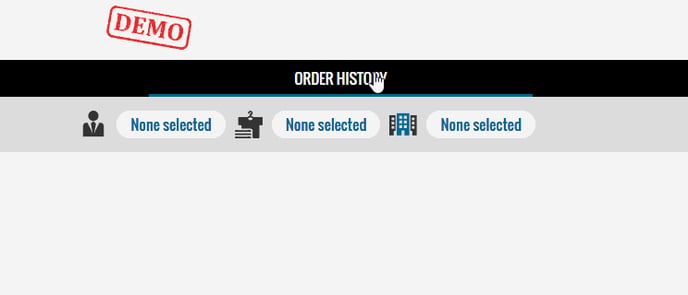How do I view proof of delivery on Optimise?
Track when and where your order was delivered and who it was delivered to.
1. Select the Optimise Pack or Optimise Stock Module
For the purpose of this tutorial we have selected the Optimise Pack module. The steps are identical for both modules.

2. Select the order history tab
3. Select the filter, completed, in the top right hand corner of the screen
This will display a summary of all completed orders, within your specified date range. You can also filter by part despatched and all orders. For the purpose of this tutorial we are demonstrating completed orders.
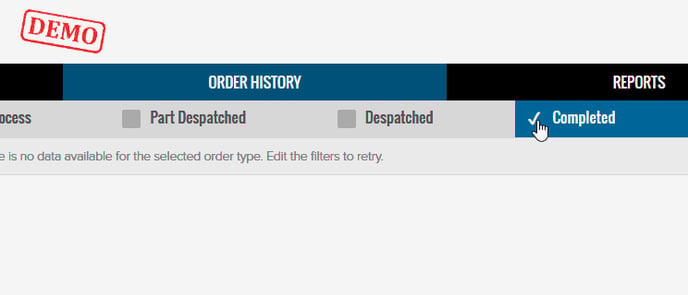 4. Click to view the order you require a POD for
4. Click to view the order you require a POD for
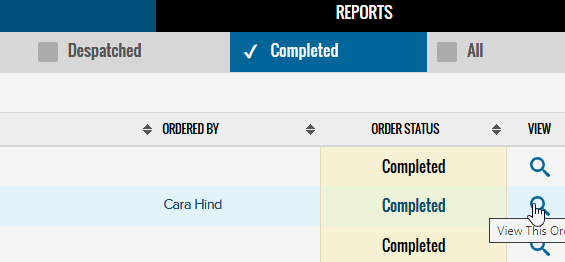
5. Click to view tracking details
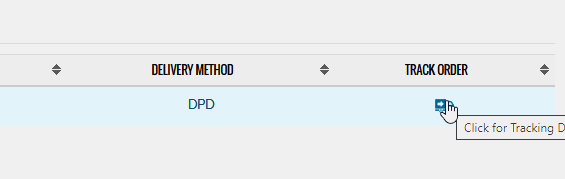
Please note that this feature is only applicable to DPD deliveries.